Introduction
OtterWise Line Annotations highlight uncovered code directly in GitHub's interface, making it easy to identify areas of your codebase that need additional test coverage. These annotations appear right alongside your code in both pull request reviews and commit views, providing immediate visual feedback about coverage gaps.
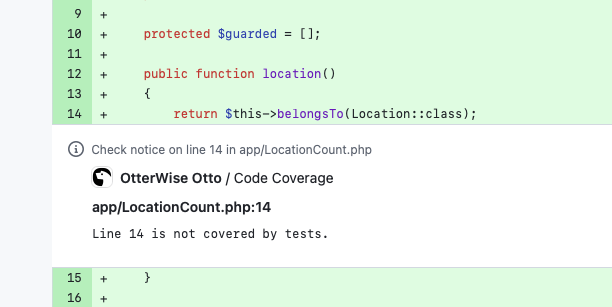
How It Works
When enabled, Line Annotations:
- Analyze which lines of code are not covered by tests in your changes
- Group consecutive uncovered lines together for better readability
- Add annotations to these line groups in GitHub's pull request and commit views
- Create a "neutral" status check that provides a summary of uncovered areas
The annotations appear as informative notices in the GitHub interface, allowing your team to see coverage gaps without disrupting the review process. Since they use a "neutral" conclusion rather than "failure", they won't block CI workflows or prevent merging pull requests.
Enabling Line Annotations
Line annotations can be enabled or disabled on a per-repository basis. To enable this feature:
- Navigate to your repository in OtterWise
- Click on the "Settings" tab
- Scroll to the "Pull Request Settings" section
- Toggle the "Add line coverage annotations" option to enable line annotations
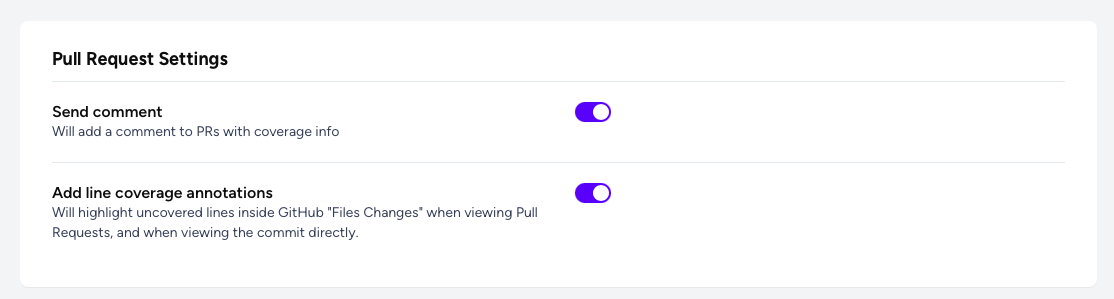
Viewing Annotations
Once enabled, line annotations will automatically appear in two places:
In Pull Request "Files Changed" Tab
When reviewing a pull request, GitHub's "Files Changed" tab will display annotations for any line groups that lack test coverage. Annotations include:
- The file path and starting line number
- A clear message indicating which lines are not covered by tests
- A "notice" level indicator (blue dot) that doesn't disrupt the review workflow
In Commit View
When viewing a commit directly, annotations will appear in the commit details page. This works even for commits that aren't part of a pull request, making it useful throughout your development process.
Line Grouping
Instead of creating a separate annotation for each uncovered line, OtterWise intelligently groups consecutive uncovered lines into a single annotation. For example, if lines 10-20 aren't covered, you'll see a single annotation rather than 11 individual ones.
Grouping makes annotations more manageable and reduces visual clutter during code reviews. The annotation will clearly indicate the range of lines that need coverage:
Lines 10 - 20 are not covered by tests.
Neutral Status Check
In addition to the inline annotations, OtterWise creates a status check named "Code Coverage" with the message "Some Lines missing Test Coverage". This status check:
- Uses a "neutral" conclusion, meaning it won't cause build failures
- Provides a summary of all uncovered line groups in your changes
- Gives you visibility on coverage gaps without blocking your workflow
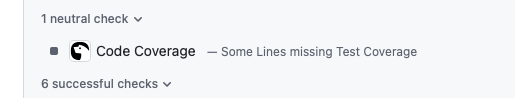
Note on GitHub Limitations
GitHub has a limit of 10 annotations with warning or failure level per status check. To avoid hitting this limit, OtterWise uses the "notice" level for all line annotations, which allows for more annotations without truncation.
Using with Other GitHub Features
Line annotations work well alongside these other OtterWise features:
- Status Checks: For enforcing coverage thresholds
- Pull Request Comments: For detailed coverage summaries
Combined, these features provide a comprehensive visualization of your test coverage directly in your GitHub workflow, helping your team maintain and improve code quality.