Automate your Laravel deployments to save time, reduce errors, and deploy faster. Here are the 7 key practices:
-
Use version control (Git) and branching
-
Manage environment settings with .env files
-
Handle dependencies using Composer
-
Set up database migrations and seeders
-
Implement CI/CD pipelines (e.g. GitHub Actions)
-
Configure servers securely
-
Monitor performance and set up logging
Quick tips:
-
Automate everything possible
-
Test thoroughly before deploying
-
Use tools like Laravel Forge for easier management
Implementing these practices can cut deployment time from hours to minutes and catch bugs before they hit production.
| Practice | Key Benefit |
|---|---|
| Version control | Track changes, collaborate |
| Env management | Keep sensitive info secure |
| Dependency handling | Consistent installations |
| Database migrations | Smooth schema updates |
| CI/CD pipelines | Automated testing & deployment |
| Server config | Secure, optimized environments |
| Monitoring & logging | Catch issues early |
Remember: Automation isn't just a feature, it's a philosophy. Focus on creating, not repetitive tasks.
Related video from YouTube
Use Version Control and Branching
Version control and branching are MUST-HAVES for smooth Laravel deployment. Here's why:
Git: Your New Best Friend
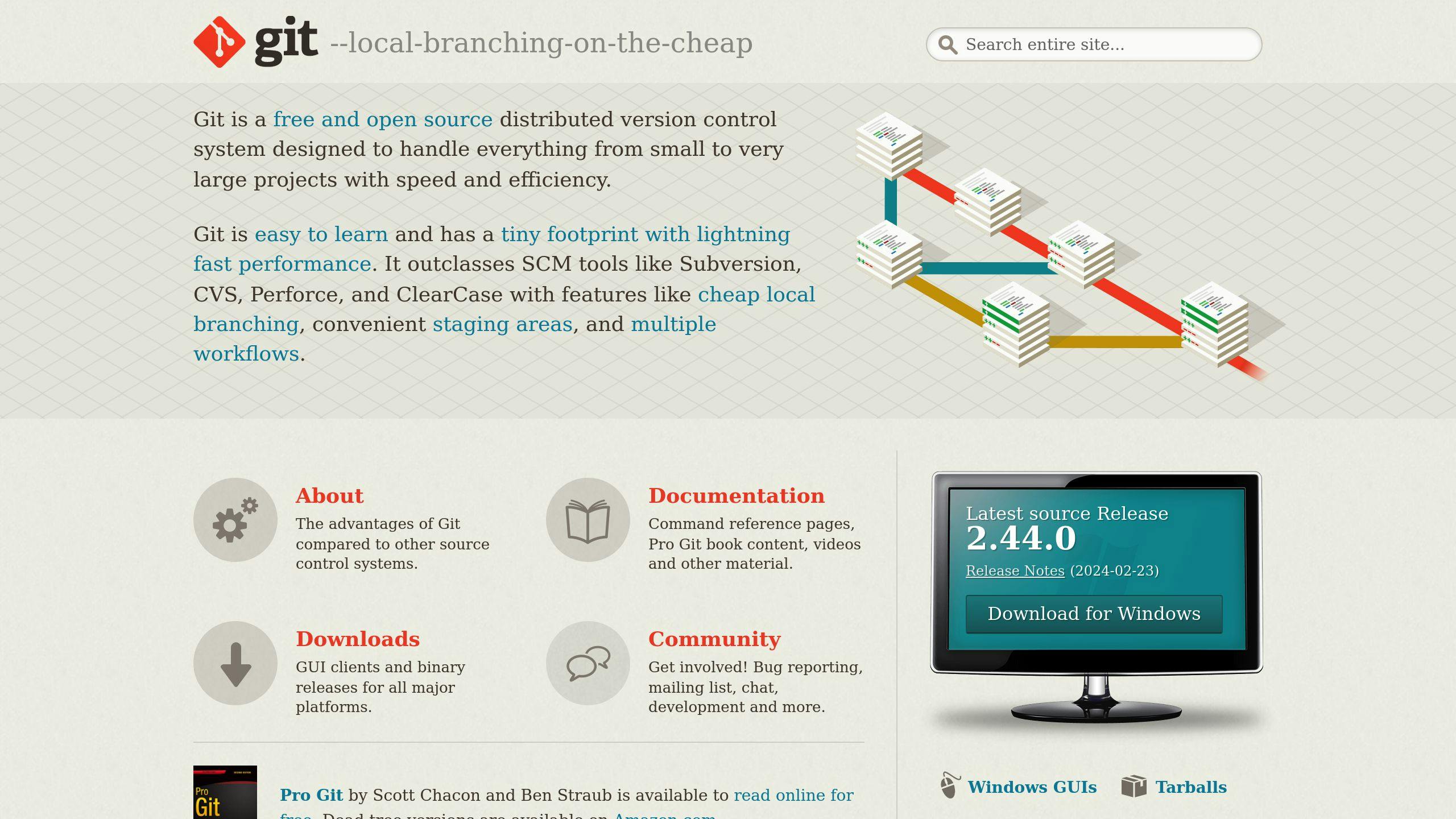
Git tracks changes, manages code history, and lets your team work together. It's like a time machine for your code.
Setting up Git? Easy:
-
Install Git
-
Initialize a Git repo in your Laravel project
-
Create a
.gitignorefile
Here's what your .gitignore should look like:
vendor/
node_modules/
bootstrap/compiled.php
app/storage/
bootstrap/cache/
.env.*.php
.env.php
.env
Branching: Keep Your Code Organized
Think of branches like parallel universes for your code. Here's a simple plan:
-
main: Your stable, production-ready universe -
develop: Where new features come to life -
feature/<feature-name>: Each feature gets its own universe -
fix/<issue>: Bug fixes live here -
release/<version>: Preparing for takeoff
Automate Everything
Why do things manually when a robot can do it for you?
-
Use GitHub Actions for continuous integration
-
Set up auto-testing when you push code
-
Configure auto-deployments for specific branches
Here's a sample .github/workflows/deploy.yml file that works with Laravel Forge:
name: Deploy
on:
push:
branches: [main]
jobs:
deploy:
runs-on: ubuntu-latest
steps:
- uses: actions/checkout@v2
- name: Deploy to production
run: curl https://forge.laravel.com/servers/[server]/sites/[site]/deploy/http?token=[token]
This setup tells GitHub: "Hey, when someone pushes to main, do these things automatically."
Automation is your friend. It saves time, reduces errors, and lets you focus on writing awesome code.
2. Manage Environment Settings
Managing environment settings is crucial for smooth Laravel deployments. Here's how:
Separate Settings from Code
Store settings in .env files, not in your main code. This keeps sensitive info safe and makes changing settings easy.
-
Create
.envfiles for each environment (e.g.,.env.production,.env.staging) -
Add these to
.gitignore -
Use
env()helper inconfig/*.phpfiles
Example in config/database.php:
'mysql' => [
'host' => env('DB_HOST', '127.0.0.1'),
'database' => env('DB_DATABASE', 'forge'),
'username' => env('DB_USERNAME', 'forge'),
'password' => env('DB_PASSWORD', ''),
],
Automate Settings Updates
Don't update settings manually. Automate it:
- Use
config:cachein your deployment script:
php artisan config:cache
- Regenerate cache on each deploy:
php artisan config:clear
php artisan config:cache
- Watch out for
env()calls outside config files. They returnnullwhen config is cached.
"If you execute the
config:cachecommand during your deployment process, you should be sure that you are only calling theenvfunction from within your configuration files." - Michael Dyrynda
Extra security tips:
-
Move
.envoutside project root -
Set tight file permissions (CHMOD 400 or 440)
-
Block web access to
.env:
<FilesMatch "^\\.env">
Order allow,deny
Deny from all
</FilesMatch>
3. Handle Dependencies
Managing dependencies is crucial for smooth Laravel deployments. Here's how to do it right:
Use Composer for PHP
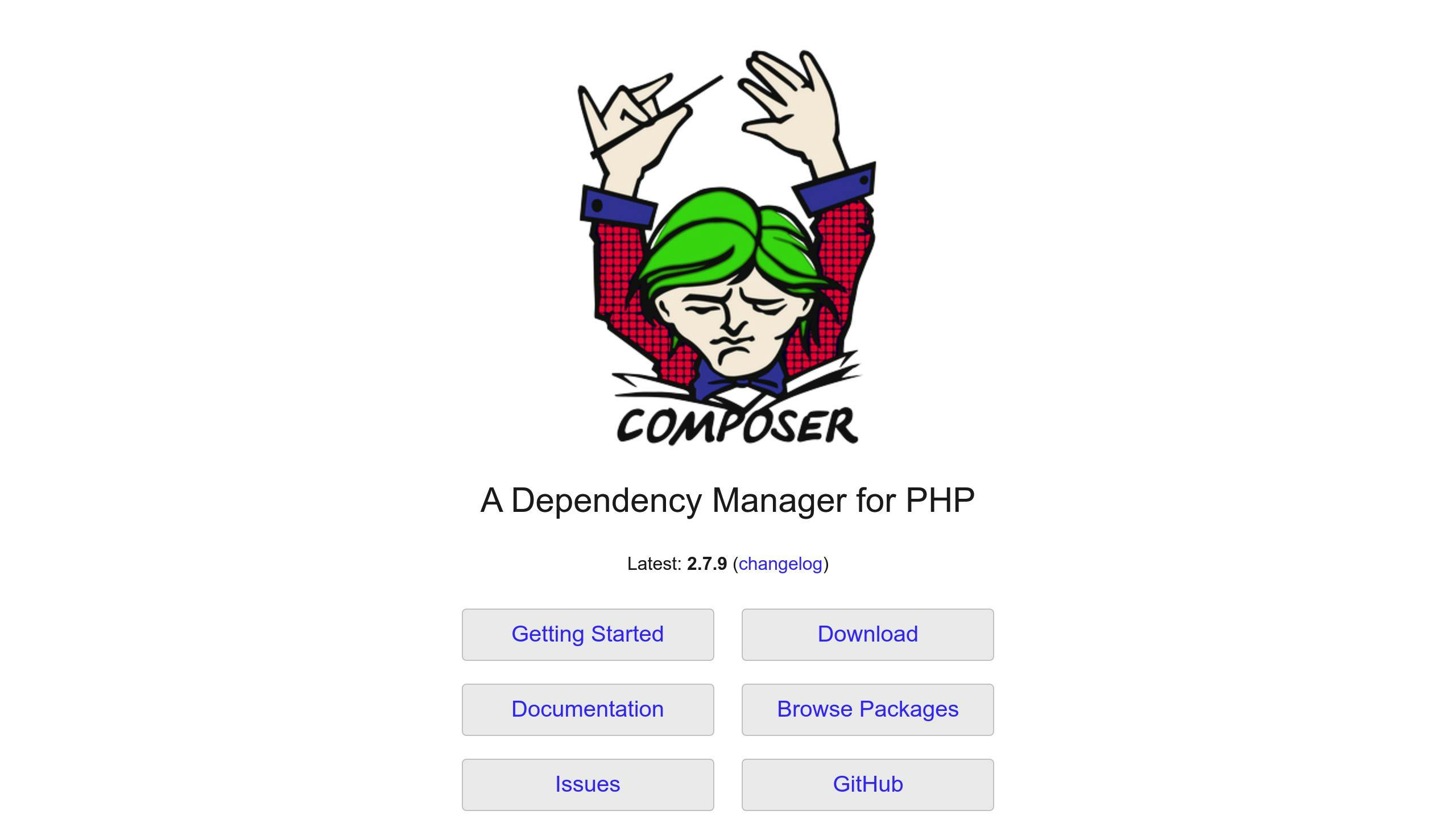
Composer is your best friend for PHP dependencies in Laravel. It makes adding, updating, and removing packages a breeze.
To get the most out of Composer:
-
Keep your
composer.jsonfile current -
Use version constraints wisely
-
Update packages regularly with
composer update
Automate Dependency Installation
Speed up deployments and cut down on errors by automating dependency installation. Here's the game plan:
- Add this to your deployment script:
composer install --no-dev --no-interaction --prefer-dist --optimize-autoloader
This command installs only what you need for production, runs without bugging you, prefers faster dist versions, and optimizes the autoloader for better performance.
- Create a global Composer vendor directory:
ln -sT /webroot/vendor webroot/release/${TIMESTAMP}.${COMMIT_ID}/vendor
This trick can make your deployments much faster by reusing cached packages.
- Regularly clean up your
composer.jsonfile. Ditch unnecessary packages to speed up installation and avoid potential headaches.
4. Set Up Database Changes and Data
Handling database changes and data is crucial for smooth Laravel deployments. Here's how to do it right:
Track Database Changes
Use Laravel migrations. They're your secret weapon for managing database structure across environments.
Here's the drill:
- Make a new migration:
php artisan make:migration add_status_to_users_table
- Define changes:
public function up()
{
Schema::table('users', function (Blueprint $table) {
$table->string('status')->default('active');
});
}
public function down()
{
Schema::table('users', function (Blueprint $table) {
$table->dropColumn('status');
});
}
- Run migrations during deployment:
php artisan migrate --force
Always test migrations in staging before hitting production. Trust me, you'll thank yourself later.
Add Initial Data
Seeders are your go-to for populating your database with starter data. They're great for testing and keeping things consistent.
Here's how:
- Create a seeder:
php artisan make:seeder UsersTableSeeder
- Define the data:
public function run()
{
DB::table('users')->insert([
'name' => 'Admin User',
'email' => '[email protected]',
'password' => Hash::make('password'),
]);
}
- Add it to
DatabaseSeeder.php:
public function run()
{
$this->call([
UsersTableSeeder::class,
]);
}
- Run seeders during deployment:
php artisan db:seed --force
With OtterWise, you can track Code Coverage, contributor stats, code quality, and much more.
Free for open source
5. Use CI/CD Pipelines
CI/CD pipelines automate Laravel deployments, catch bugs early, and speed up releases. Here's how to set it up:
Create a CI/CD pipeline
GitHub Actions is great for Laravel CI/CD. Here's a quick setup:
-
Make a
.github/workflows/ci.ymlfile in your repo -
Add this config:
on: push
name: CI
jobs:
phpunit:
runs-on: ubuntu-latest
steps:
- uses: actions/checkout@v1
- name: Install dependencies
run: composer install --no-scripts
- name: Run tests
run: vendor/bin/phpunit tests/
This runs tests on every push. You can also install frontend dependencies and deploy:
- name: Install front-end deps
run: |
npm install
npm run dev
- name: Deploy to staging
if: github.ref == 'refs/heads/develop'
run: curl ${{ secrets.FORGE_STAGING_WEBHOOK }}
Now it builds assets and deploys to staging from the develop branch.
Plan deployment methods
Two smart deployment options:
1. Blue-green deployments
Run two identical production environments. Update one, then switch traffic.
2. Canary releases
Roll out to a small user group first. If it works, expand to everyone.
Both let you roll back quickly if needed.
"CI/CD isn't just about automation. It's about building confidence in your deployment process", says Taylor Otwell, Laravel's creator.
Start simple and add complexity as you grow. The goal? Smooth, reliable Laravel deployments.
6. Set Up and Configure Servers
Let's talk about setting up servers for Laravel. It's not as tough as you might think, especially if you use automation.
Automate with Code
Forget manual setup. Use tools like Ansible or Terraform instead. Why?
-
Same setup, every time
-
Track changes like code
-
Scale up fast
Here's a hot tip from Lionel Martin at HackerNoon:
"I'm sharing a full Terraform and Docker configuration that lets you provision AWS and deploy Laravel / Nginx / MySQL / Redis / ElasticSearch from scratch, in a few commands."
This approach? It's a time-saver and error-killer.
Lock Down Security
Security isn't optional. It's a must. Here's what to do:
1. Create a deployment user:
sudo adduser launchdeck
sudo usermod -a -G www-data launchdeck
2. Use SSH for deployments.
3. Set up a firewall and keep software updated.
4. Consider Laravel Forge. It's got:
-
Pre-set Laravel environments
-
Auto updates
-
Built-in firewalls
Remember: Security never stops. Keep watching those servers.
7. Monitor and Log
Think of monitoring your Laravel app like having a fitness tracker for your code. It's not just about catching errors—it's about spotting issues before they blow up.
Track application performance
Tools like New Relic and Datadog are your go-to for this. They're like having a team of experts watching your app round the clock.
Take Honeybadger, for example. It offers a Laravel performance dashboard with some nifty features:
-
Request counts over time
-
Response time distributions
-
Job durations
-
Slowest controllers
-
Slowest queries per request
To set it up, just add this to your config/honeybadger.php file:
'insights' => [
'enabled' => true,
'sample_rate' => 0.1, // 10% of requests
],
Set up automatic alerts
Don't wait for users to complain. Get alerts to ping you first.
The Spatie Laravel Server Monitor package is perfect for this. It keeps an eye on your servers and gives you a heads up when things look off.
Here's how to get it running:
1. Install the package:
composer require spatie/laravel-server-monitor
2. Publish the config file:
php artisan vendor:publish --provider="Spatie\ServerMonitor\ServerMonitorServiceProvider"
3. Set up your notifications in the config file. Choose Slack, email, or both.
4. Add your servers and the checks you want to run:
use Spatie\ServerMonitor\Models\Enums\CheckStatus;
use Spatie\ServerMonitor\Models\Host;
$host = Host::create(['name' => 'my-site.com', 'ip' => '1.2.3.4']);
$host->checks()->create(['type' => 'cpu']);
Now you'll know if your CPU usage spikes or other issues pop up.
Don't forget, logging isn't just for errors. Use Laravel's built-in logging to track important events too. You can send these logs to a service like Papertrail for easy searching later.
To set up Papertrail, add this to your .env file:
PAPERTRAIL_URL=logsXXX.papertrailapp.com
PAPERTRAIL_PORT=52204
Then, in your config/logging.php, set your default channel to 'papertrail'.
Conclusion
Automating Laravel deployments isn't optional. It's a must-have for serious dev teams. Here's a quick recap of the 7 best practices:
-
Use version control and branching
-
Manage environment settings
-
Handle dependencies
-
Set up database changes and data
-
Use CI/CD pipelines
-
Set up and configure servers
-
Monitor and log
These aren't just theories. They're real-world strategies used by top Laravel shops.
Take Spatie, for example. They're big in the Laravel world. They've open-sourced their deployment script. Over 2,000 devs have used it since 2017.
But here's the thing: deployment automation isn't a one-and-done deal. It's always evolving.
Look at Forge, Laravel's official deployment platform. They push updates almost every week. New features, improvements - all based on user feedback and tech changes.
The bottom line? Always look for ways to make your deployment better. New tools, better CI/CD, improved monitoring - there's always room to grow.
Taylor Otwell, the guy who created Laravel, puts it this way:
"Continuous improvement is the key to staying ahead in the fast-paced world of web development. Your deployment process should evolve as your application grows."
So, start using these practices now. Your future self (and your team) will thank you later.
FAQs
How to setup CI/CD for Laravel project?
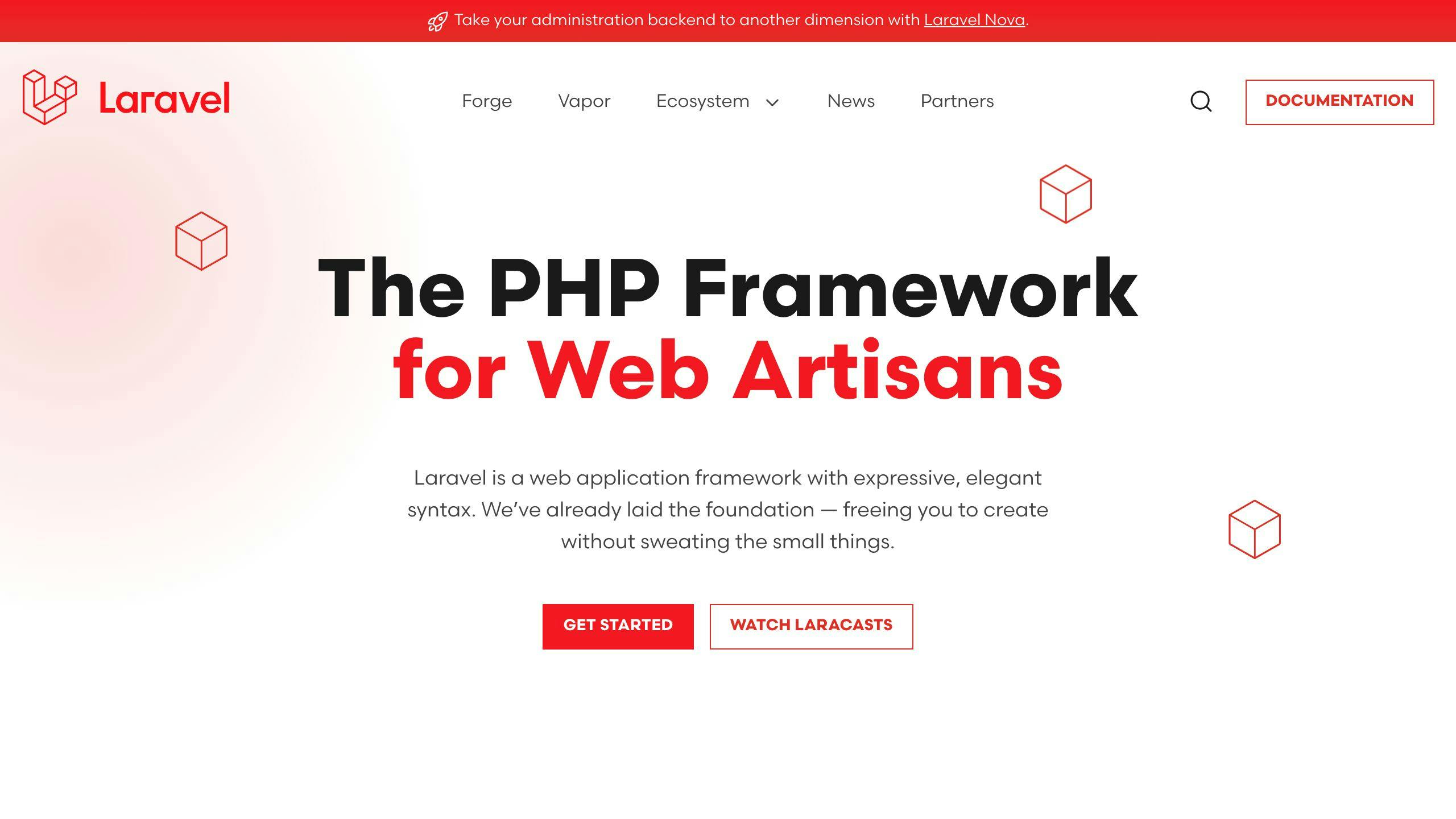
Setting up CI/CD for Laravel isn't rocket science. Here's the gist:
1. Get your ducks in a row
Start by installing Composer packages and clearing Laravel's cache. Generate a project key and compile your assets.
2. Permissions and testing
Set up file permissions for bootstrap/cache and create a SQLite file for testing when relevant.
3. Automate with GitHub Actions
Create a .github/workflows/push_workflow.yml file. This is your CI/CD pipeline's backbone.
4. Deploy like a pro
Run these Artisan commands during deployment:
php artisan migrate --force
php artisan config:cache
php artisan route:cache
php artisan optimize
5. Stay safe
Set APP_DEBUG to false in production. Always.
6. Test, test, test
After deployment, put your app through its paces. Make sure everything works as it should.