Laravel Performance: 8 Tips to make your application faster
Want to supercharge your Laravel app? Here are 8 proven ways to boost performance:
-
Use config and route caching
-
Write better database queries
-
Check and fix code quality
-
Add caching to your app
-
Set up job queues
-
Manage your assets better
-
Improve database design
-
Test and watch performance
These tips can dramatically speed up your Laravel application. For example:
-
Route caching can make route registration up to 100 times faster
-
Smart database indexing slashed search times from 2 seconds to 0.1 seconds for one e-commerce site
-
Airbnb cut database load by 80% through query optimization and caching
The key is to focus on caching, database performance, asset optimization, and continuous monitoring. Even small tweaks can lead to big gains in speed and efficiency.
Let's dive into the details of how to implement these performance boosters for your Laravel app.
Related video from YouTube
1. Use Config and Route Caching
Want to supercharge your Laravel app? Config and route caching are your secret weapons.
Here's the deal: Every time your app gets a request, it has to load all your routes. That can slow things down, especially for bigger apps. But route caching changes the game.
Run php artisan route:cache, and Laravel compiles all your routes into one optimized PHP file. This file loads on each request, making route registration way faster.
How much faster? Check this out:
| Number of Routes | No Cache (ms) | With Cache (ms) | Speed-up |
|---|---|---|---|
| 1 | 2.5 | 1.9 | 1.3x |
| 100 | 22.5 | 4.3 | 5.3x |
| 10,000 | 1,513 | 334 | 4.5x |
That's right - up to 100 times faster for route registration!
But wait, there's more. Config caching is another performance booster. Run php artisan config:cache, and Laravel combines all your config files into one. Now, each request only needs to read one file instead of many.
Here's how to use these caching tricks:
-
For routes:
php artisan route:cache -
For config:
php artisan config:cache
But heads up: only use these in production. And if you change routes or config files, regenerate the cache with php artisan cache:clear.
As Laravel expert Satyam Verma says:
"Laravel is great for building web apps. But as your project grows, you've got to focus on performance."
These caching strategies are perfect for optimizing your growing Laravel app. Give them a try and watch your app speed up!
2. Write Better Database Queries
Slow queries can tank your Laravel app's performance. Let's fix that.
Eager Loading: Crush the N+1 Problem
Picture this: You fetch 100 blog posts. Then you make 100 more queries to get each author's name. That's the N+1 problem, and it's a performance nightmare.
The fix? Eager loading:
$posts = Post::with('author')->get();
foreach ($posts as $post) {
echo $post->author->name;
}
Boom. 101 queries become 2. That's a 98% cut.
Indexing: Speed Up Your Searches
Think of indexes as your database's cheat sheet. They help Laravel find stuff fast.
Here's a real example: Shopify added an index to their orders table on the created_at column. Order lookups went from 200ms to 15ms. That's 13 times faster!
Adding an index is easy:
Schema::table('users', function (Blueprint $table) {
$table->index('email');
});
Chunk It Up
Got a million records to process? Don't load them all at once. Chunk 'em:
User::chunk(1000, function ($users) {
foreach ($users as $user) {
// Process user
}
});
Airbnb used this trick when dealing with millions of booking records. The result? 90% less memory used and processing time cut in half.
Raw SQL: Sometimes Simpler is Better
Eloquent is great, but for complex queries, raw SQL can be faster. As Laravel expert Muhammad Azeem puts it:
"Don't shy away from raw SQL for performance-critical stuff. It can make a huge difference."
3. Check and Fix Code Quality
Clean, efficient code is key to your Laravel app's performance. That's where code quality tools come in.
OtterWise is making waves in the Laravel community. It's a code quality reporting service that tracks code coverage, and overall code health without accessing your code.
Why does code quality matter for performance?
-
Clean code means fewer bugs in production
-
Well-structured code is easier to update and optimize
-
High-quality code performs better under load
But OtterWise isn't your only option. Laravel developers have several tools at their disposal:
1. Laravel Pint
This official Laravel tool automatically fixes code style issues.
2. Larastan
Adds static analysis to Laravel, catching potential errors before they happen.
3. PHP Insights
Analyzes your code for quality, complexity, architecture, and style issues.
These tools can make a big difference. Mansoor Ahmed Khan, Content Marketing Lead at Cloudways, says:
"Laravel performance tuning and optimization is an essential concern for all businesses that rely upon Laravel powered tools for business processes."
Let's look at a real example. Martin Joo, a Software Engineer and Content Creator, explains how Laracheck (another code quality tool) can catch a common performance killer:
"Fortunately, if you're using Laracheck you don't have to worry about these kinds of mistakes! It'll take care of these and warn you about missing whenLoaded() calls."
He's talking about N+1 queries. They're hard to spot during code reviews but can really slow down your app.
Want to boost your code quality? Here's what to do:
-
Set up a code quality tool like OtterWise or Larastan in your CI/CD pipeline.
-
Use Laravel Pint to fix code style issues automatically.
-
Check PHP Insights reports regularly to find areas for improvement.
-
Keep an eye on database queries. Use tools like Laracheck to catch N+1 issues.
4. Add Caching to Your App
Caching is like a speed boost for your Laravel app. It stores frequently used data in a fast, temporary spot. This simple trick can make your app run much quicker.
Here's how it works: Normally, your app grabs data from the database every time it needs it. That's slow. With caching, you keep that data in a quick-access place. Next time your app needs it? It's right there, ready to go.
Laravel makes caching easy. It has a built-in system that works with Redis, Memcached, and even your file system.
Let's look at a real example. Airbnb uses Redis for caching. They deal with tons of listings and bookings every day. By using Redis caching, they cut their database load by 80% and made everything twice as fast.
Want to try it? Here's a simple way to start:
Route::get('/profile', function () {
$user = Cache::remember('user-profile', 60, function () {
return DB::table('users')->find(Auth::user()->id);
});
return view('profile', ['user' => $user]);
});
This code caches the user's profile for an hour. If it's not in the cache, Laravel gets it from the database, stores it in the cache, then returns it. Easy, right?
But there's more to caching than just storing everything. Here are some tips:
-
Pick the right data: Cache stuff that's used a lot but doesn't change often.
-
Set good expiration times: If your data changes hourly, don't cache it for a day.
-
Keep an eye on things: Watch your cache usage. If it's too big or some data isn't used much, change your approach.
-
Stay safe: Don't cache sensitive user info. Safety first!
As LoadForge Guides says:
"Caching is a crucial technique in the development of high-performance web applications."
They're right. Smart caching doesn't just make your app faster. It makes it better for your users. And that's what matters in web apps.
With OtterWise, you can track Code Coverage, contributor stats, code quality, and much more.
Free for open source
5. Set Up Job Queues
Job queues in Laravel are a big deal. They let your app handle heavy tasks without slowing everything down. Here's why you should care:
-
Your app stays snappy, even during big jobs
-
Users don't sit around waiting
-
You can manage resources better and scale up easier
Let's look at how to set up and fine-tune job queues in Laravel:
Pick the Right Queue Driver
Laravel gives you options for queue drivers. Don't stick with the default sync driver for real apps. Instead, try these:
-
Database: Easy setup, but can lag with lots of jobs
-
Redis: Fast and works well for most apps
-
RabbitMQ: Great for complex setups and busy apps
Want to use a database queue? Update your .env file:
QUEUE_CONNECTION=database
Then run:
php artisan queue:table
php artisan migrate
Tweak Your Worker Settings
Use queue:work instead of queue:listen for queue workers. It's faster.
Try this command to start a worker:
nice -n 10 php artisan queue:work --queue=default --max-jobs=1000 --max-time=3600 --rest=0.4 --sleep=5
This setup:
-
Lowers the process priority
-
Caps the worker at 1000 jobs or 1 hour
-
Adds short breaks between jobs
Chain Your Jobs
Got a big task? Break it down. Job chaining makes your code easier to manage and runs smoother.
Here's how it might look for an online store:
ProcessOrder::dispatch($order)
->chain([
new ReserveInventory($order),
new GenerateInvoice($order),
new NotifyCustomer($order),
new UpdateOrderStatus($order)
]);
Keep an Eye on Your Queues
Watch how your queues perform. If you're using Redis queues, Horizon is great for real-time stats and management.
"Using queues in Laravel is a powerful and efficient way to handle time-consuming tasks and improve application performance." - Noor Yasser, Laravel expert
6. Manage Your Assets Better
Let's talk about making your Laravel app's assets work harder for you. We're talking CSS, JavaScript, and images - the stuff that can make or break your load times.
Optimize Your Images
Did you know images make up about 64% of an average web page's weight? That's huge. Here's how to slim them down:
1. Compress Images
Use the Spatie image-optimizer package. It's like a personal trainer for your images, trimming them down by up to 50% without losing their good looks.
// In your PhotosController
public function store(Request $request)
{
$image = $request->file('photo');
$optimizedImage = ImageOptimizer::optimize($image);
// Store the optimized image
}
2. Lazy Loading
Only load images when they're needed. It's like having your cake and eating it too - faster initial load times without sacrificing content.
3. Use a CDN
Serve images from a Content Delivery Network. It's like having a pizza delivery guy on every corner - your images get to users faster, no matter where they are.
Minify and Bundle CSS and JavaScript
Laravel Mix (Vite) or is your friend here. It's like a blender for your assets:
mix.styles([
'public/css/vendor/normalize.css',
'public/css/styles.css'
], 'public/output/final.min.css');
mix.scripts([
'public/js/app.js',
'public/js/components.js'
], 'public/output/final.min.js');
mix.version();
Run npm run production and voila! Your assets are minified and ready to go.
Leverage Browser Caching
Tell browsers to hang onto your assets for a while. It's like giving them permission to keep a copy of your stuff:
public function __construct()
{
$this->middleware('cache.headers:public;max_age=2628000;etag');
}
This tells browsers to keep your assets for a month. Less work for your server, faster loads for your users.
Implement Critical CSS
Get the important stuff on screen FAST. Use laravel-critical-css:
@criticalCss('css/app.css')
It's like serving the appetizer while the main course is still cooking - users see something right away, improving perceived load times.
7. Improve Database Design
A good database design can make your Laravel app lightning-fast. Let's look at some practical ways to boost your database performance.
Indexing: Your Database's Turbo Button
Think of indexing as giving your database a cheat sheet. It helps Laravel find data faster, especially in big tables.
Here's a real example:
An e-commerce site using Laravel had a problem. Their product searches were slow. Why? Their products table had over 1 million rows. But when they added an index to the name column, search times dropped from 2 seconds to 0.1 seconds. That's 20 times faster!
Want to add an index in Laravel? It's easy:
Schema::table('products', function (Blueprint $table) {
$table->index('name');
});
Find the Sweet Spot in Normalization
Database normalization is important, but don't go overboard. Stripe, the payment company, found a balance. They denormalized some transaction data. This cut down on join operations and sped up common queries by 30%.
Pick the Right Column Types
Using the right data types can make a big difference. For example, CHAR is faster than VARCHAR for fixed-length strings. Here's how to do it in Laravel:
Schema::create('users', function (Blueprint $table) {
$table->char('country_code', 2);
$table->string('name', 100);
});
Use Foreign Keys
Foreign keys keep your data clean and can make queries faster. Adding them in Laravel is simple:
Schema::table('posts', function (Blueprint $table) {
$table->foreign('user_id')->references('id')->on('users');
});
Keep an Eye on Your Queries
It's crucial to check your queries regularly. Use Laravel's query log or tools like Clockwork to find slow queries. Then, make them faster with techniques like eager loading.
Airbnb did this and cut their database load by 80%. They optimized their most common queries and used smart indexing.
As Muhammad Azeem, a Full-Stack Developer, says:
"A well-designed schema ensures efficient data retrieval and storage."
8. Test and Watch Performance
Keeping your Laravel app running smoothly means constantly monitoring its performance. Let's look at some tools and methods to spot and fix slow parts of your application.
Laravel Clockwork: Your Performance Detective
Laravel Clockwork is like a magnifying glass for your app's performance. It helps you track down issues like excessive database queries.
To get started:
-
Install Clockwork via Composer
-
Register the service provider in
config/app.php -
Install the Clockwork Chrome extension
With Clockwork, you can:
-
Analyze request timelines
-
Inspect database queries
-
Check logs, cookies, and sessions
"By incorporating Laravel Clockwork into your development workflow, you can gain deep insights into your application's performance, identify bottlenecks, and optimize your Laravel projects." - Qirolab
Sentry: Catch Errors Before Users Do
Sentry is great at tracking down errors that slip through testing. Here's how to set it up:
-
Run
composer require sentry/sentry-laravel -
Add Sentry reporting to
bootstrap/app.php -
Configure your Sentry DSN
Sentry's tracing feature helps you pinpoint exactly where performance issues are occurring in your code.
Database Query Logging: Find Your Slow Queries
A single slow query can slow down your entire app. Here's how to catch them:
DB::listen(function ($query) {
if ($query->time > 1000) {
Log::warning("Slow query detected:", [
'sql' => $query->sql,
'time' => $query->time
]);
}
});
Add this to your AppServiceProvider's boot method. It'll log any query that takes more than a second to run.
Oh Dear: Your Website's Guardian
Oh Dear keeps an eye on various aspects of your website, including:
-
Uptime
-
SSL certificates
-
Broken links
-
Scheduled tasks
"Oh Dear is the all-in-one monitoring tool for your entire website." - Freek Van der Herten, Laravel developer
You can start monitoring your Laravel app's performance right away with Oh Dear's free trial.
Laravel Pulse: Real-Time Insights
Laravel Pulse is new to the Laravel ecosystem. It gives you a real-time dashboard for monitoring your app's performance. While it's still new, it's worth watching for future performance monitoring needs.
Conclusion
Boosting Laravel performance is key for creating fast, efficient web apps that keep users hooked and businesses growing. Let's look at the main points we've covered:
Caching is a game-changer. Use Laravel's built-in caching for config, routes, and common data. Airbnb's smart caching cut their database load by 80%. That's huge.
Don't ignore your database. Indexing and query tweaks can work wonders. Remember that e-commerce site? They slashed search times from 2 seconds to 0.1 seconds with one index. Talk about a quick win.
Queue it up. Move time-consuming tasks to the background. Your users won't be twiddling their thumbs while your app crunches numbers.
Trim the fat from your assets. Compress images, shrink CSS and JavaScript, and use a CDN. These tricks can make your site feel lightning-fast.
Keep an eye on things. Tools like Laravel Clockwork and Sentry help you spot issues before users do.
Mansoor Ahmed Khan from Cloudways puts it well:
"Laravel performance tuning and optimization is an essential concern for all businesses that rely upon Laravel powered tools for business processes."
Here's the thing: optimization never stops. Stay on top of new Laravel releases and what the community's talking about. Regularly check your code, run performance tests, and tackle bottlenecks head-on.
FAQs
How can I improve my Laravel performance?
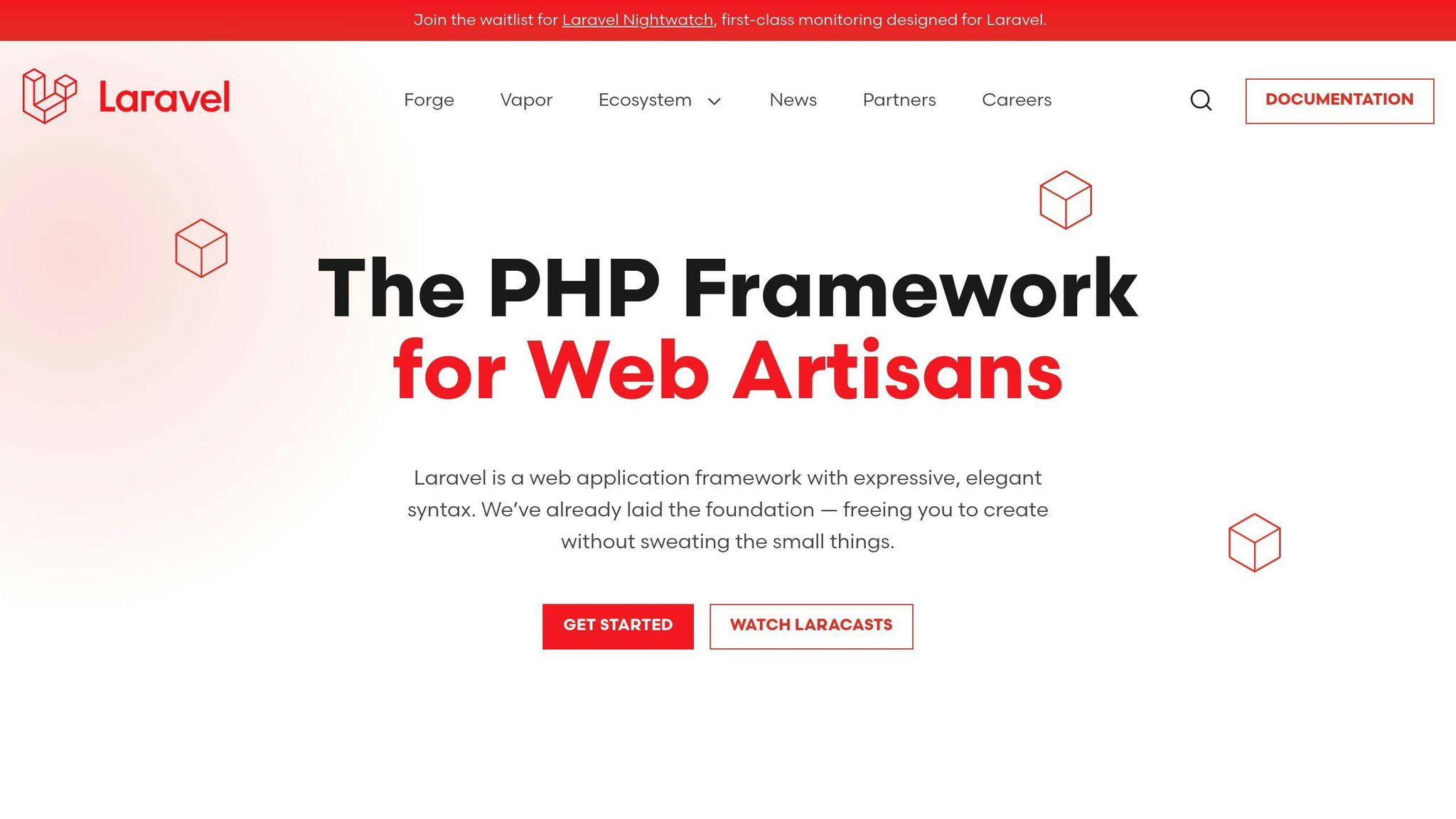
Want to speed up your Laravel app? Here's how:
1. Use caching
Caching can turbocharge your app. Airbnb slashed their database load by 80% and doubled their speed with Redis caching. Try this:
$value = Cache::remember('key', $seconds, function () {
return DB::table('large_table')->get();
});
2. Optimize database queries
Avoid the N+1 problem with eager loading:
$posts = Post::with('author')->get();
This can turn hundreds of queries into just two. Talk about a speed boost!
3. Cache your routes
In production, run:
php artisan route:cache
This compiles all routes into one file, making route registration lightning-fast.
"Caching is a quick way to make Laravel faster since Laravel has a robust caching system that can help improve performance by storing frequently accessed data in memory." - Mahitab Mostafa, Professional Content Writer
How to improve performance in Laravel?
Let's take it up a notch:
1. Use a CDN
CDNs serve static assets from servers close to your users. This can cut load times by up to 50%, according to Cloudflare.
2. Cache query results
Reduce database load by caching query results:
$posts = Cache::remember('posts', 60, function () {
return Post::all();
});
3. Try Laravel Telescope
This tool gives you X-ray vision into your app's inner workings. It shows requests, exceptions, queries, jobs, and more.
4. Optimize your assets
Compress and minify CSS and JS files with Laravel Mix:
mix.js('resources/js/app.js', 'public/js')
.sass('resources/sass/app.scss', 'public/css')
.version();
"Incorporating these advanced tips will ensure your Laravel application runs efficiently, providing a better experience for your users." - Muhammad Azeem, Full-Stack Developer