Automated Refactoring in JavaScript: Tools to Modernize Your Codebase
Automated refactoring tools make updating your JavaScript code easier, faster, and less error-prone. They improve code quality, enforce consistency, and reduce manual effort. Here's what you need to know:
-
Why It Matters: Legacy JavaScript often has outdated syntax, inconsistent patterns, and technical debt, making maintenance harder.
-
Key Tools:
-
ESLint: Fixes code issues and enforces standards.
-
Prettier: Ensures consistent formatting.
-
JSCodeshift: Handles large-scale changes like updating APIs or modernizing syntax.
-
OtterWise: Tracks code quality and provides real-time metrics.
-
-
Integration: Add these tools to your CI/CD pipeline to automate checks, prevent bad merges, and maintain high-quality code.
Codemod Crash Course: Automate Refactoring with jscodeshift
JavaScript Refactoring Tools
Refactoring legacy JavaScript can feel overwhelming, but automated tools can simplify the process and save time. Here's how some key tools can help.
ESLint for Maintaining Code Standards
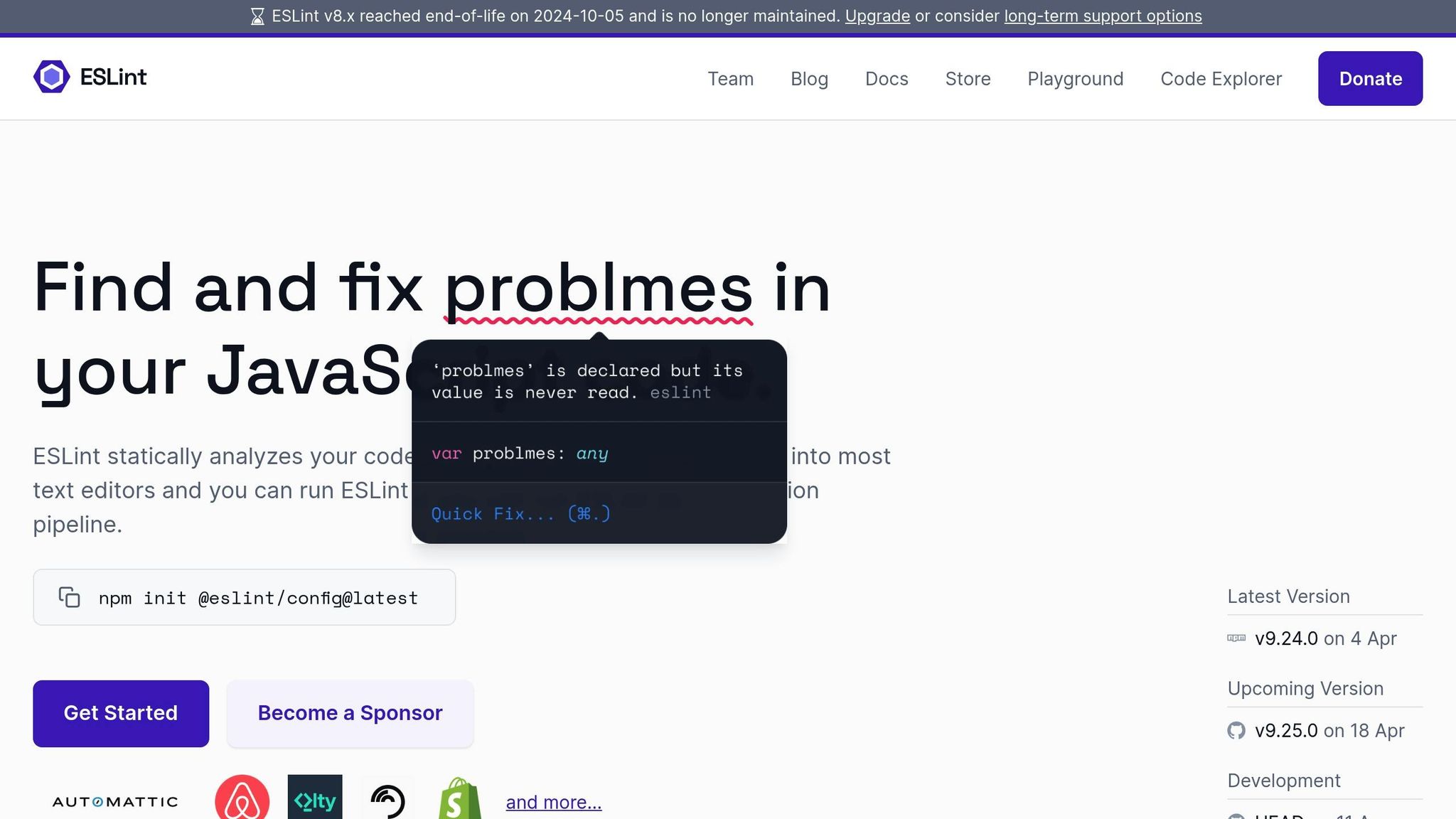
ESLint is a powerful tool for catching and fixing code issues. By using customizable rules, it ensures your code follows a consistent standard. It can:
-
Automatically update
vartoletorconst -
Add missing semicolons
-
Remove unused variables
-
Enforce consistent naming conventions
Once your code is cleaned up, the next step is ensuring it looks uniform.
Prettier for Consistent Formatting
Prettier takes care of formatting so you don’t have to. It enforces a consistent style across your entire codebase, handling things like:
-
Line length
-
Quote styles
-
Whitespace and indentation
-
Template literals
-
Object and array structures
This eliminates style arguments and keeps your codebase neat and readable.
JSCodeshift for Large-Scale Changes
For more extensive updates, JSCodeshift is a game-changer. It uses Abstract Syntax Trees (ASTs) to perform bulk transformations across your codebase. It’s perfect for tasks like:
-
Converting CommonJS modules to ES6 imports
-
Updating outdated API calls
-
Restructuring components
-
Modernizing class syntax
-
Migrating test frameworks
When working on big projects, this tool is essential for efficient refactoring.
OtterWise for Monitoring Code Quality
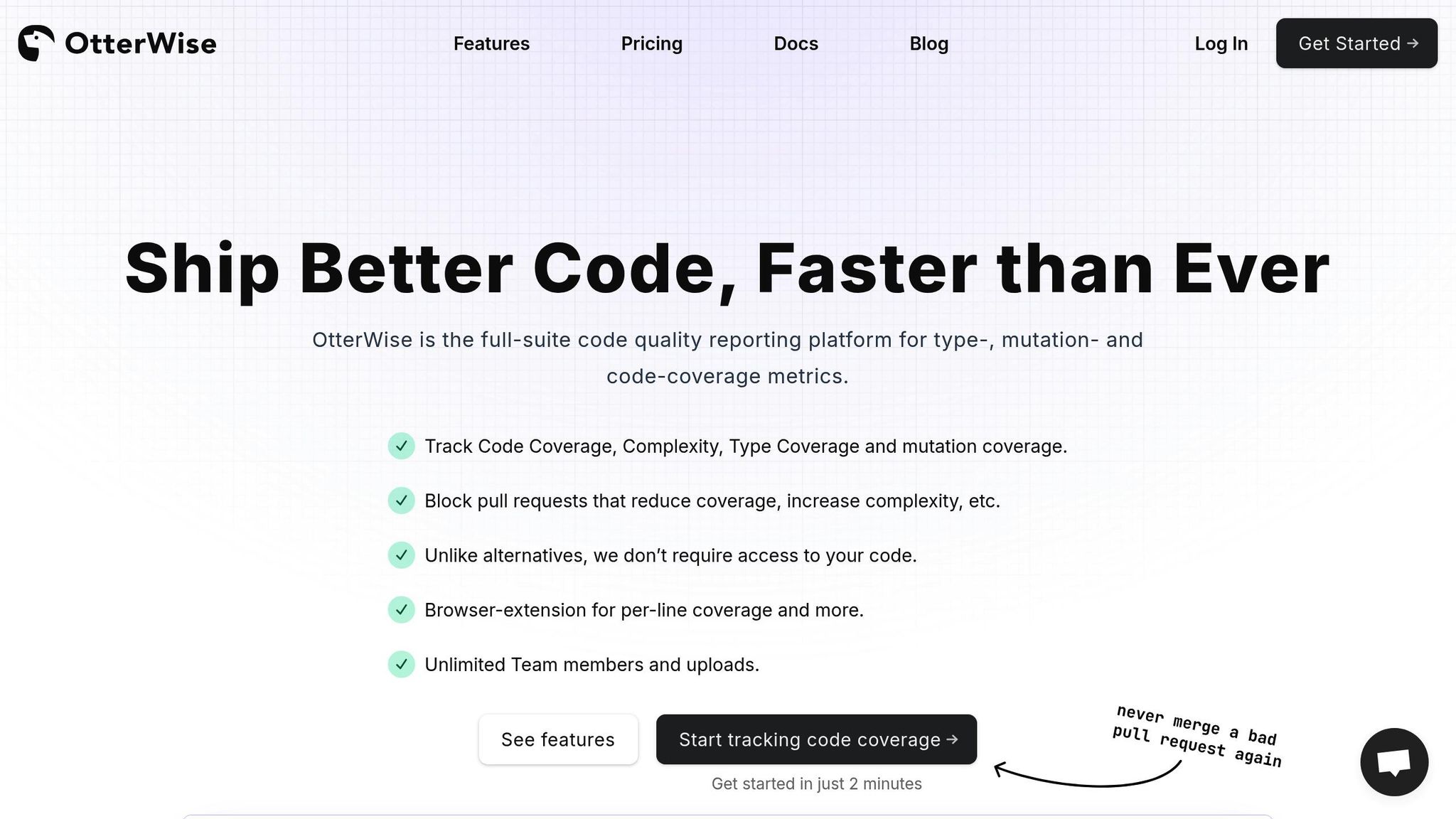
OtterWise helps you keep an eye on code quality while ensuring security. It offers:
-
Real-time quality metrics
-
Status checks for pull requests
-
Detailed reports
-
API access
-
Support for CI providers
OtterWise tracks changes in pull request quality, helping you catch potential issues early. Their Pro plan, priced at $9/month, includes unlimited data history and mutation testing, making it a great choice for large-scale refactoring efforts.
With OtterWise, you can track Code Coverage, contributor stats, code quality, and much more.
Free for open source
Adding Refactoring Tools to CI/CD
Integrating automated refactoring tools into your continuous integration and deployment (CI/CD) pipeline ensures consistent code quality for your JavaScript projects. Here's how to set up an effective system.
Why Integrate Refactoring Tools into CI/CD?
Automated code checks in your CI/CD workflow catch issues early and enforce coding standards without adding extra manual effort. Some of the key benefits include:
-
Automatic code formatting with every commit
-
Uniform style enforcement across teams
-
Early identification of potential problems
-
Reduced time spent on manual code reviews
-
Prevention of problematic code merges
How to Set Up Refactoring Tools
Here’s a step-by-step guide to integrating essential tools into your CI/CD pipeline:
-
ESLint Configuration
Start by creating a
.eslintrc.jsonfile in your project root with the following configuration:{ "extends": ["eslint:recommended"], "rules": { "no-var": "error", "prefer-const": "error" } } -
Prettier Setup
Add a
.prettierrcfile to define your formatting preferences. Here's an example configuration:{ "printWidth": 80, "tabWidth": 2, "singleQuote": true, "trailingComma": "es5" } -
OtterWise Integration
Use OtterWise to monitor code quality metrics in your CI pipeline. Their Pro plan ($9/month) offers unlimited data history and support for mutation testing, making it a great choice for maintaining long-term code health.
Once configured, these tools will automatically validate your code throughout the development cycle.
The Impact of Regular Code Checks
Automated checks help maintain high code standards by:
-
Blocking merges that don't meet testing or coverage requirements
-
Flagging potential performance bottlenecks
-
Tracking changes to JavaScript bundle sizes
-
Measuring the effectiveness of your test suite
For example, OtterWise provides pull request status checks that give instant feedback on code quality. This ensures teams can address issues promptly without slowing down development. Additionally, their detailed reporting and API access make it easy to integrate with existing workflows.
Here’s an example of how to configure your CI pipeline for routine checks:
| Check Type | Frequency | Purpose |
|---|---|---|
| Formatting | Every commit | Keep code style consistent |
| Linting | Pull requests | Detect potential code issues |
| Coverage | Merge requests | Verify sufficient test coverage |
| Bundle size | Release builds | Avoid performance regressions |
Refactoring Tool Tips and Methods
Improve your workflow by incorporating these targeted refactoring techniques alongside integrated CI/CD practices.
Code Analysis First Steps
Start with a full ESLint analysis to catch outdated syntax and common issues. Here's an example configuration:
// .eslintrc.json
{
"extends": [
"eslint:recommended",
"plugin:@typescript-eslint/recommended"
],
"rules": {
"no-var": "error",
"prefer-const": "error",
"no-unused-vars": ["error", { "argsIgnorePattern": "^_" }],
"complexity": ["warn", { "max": 10 }]
}
}
Setting Up Auto-Formatting
Use Prettier to maintain consistent code formatting. Here's a sample .prettierrc configuration:
{
"printWidth": 80,
"tabWidth": 2,
"useTabs": false,
"semi": true,
"singleQuote": true,
"trailingComma": "all",
"bracketSpacing": true,
"arrowParens": "avoid"
}
To save time, set up a pre-commit hook that automatically formats and fixes files:
{
"husky": {
"hooks": {
"pre-commit": "lint-staged"
}
},
"lint-staged": {
"*.{js,jsx,ts,tsx}": ["prettier --write", "eslint --fix"]
}
}
Once formatting is in place, you can focus on making broader updates to your codebase.
Managing Large Code Updates
When working on substantial changes, these strategies can help:
-
Define the scope and impact: Break updates into smaller, testable parts to reduce risks.
-
Prioritize test coverage: Ensure all changes are backed by robust tests to catch issues early.
-
Roll out changes incrementally:
Phase Scope Validation Steps 1 Non-critical components Unit tests, manual testing 2 Shared utilities Integration tests, performance checks 3 Core features End-to-end testing, load testing 4 Production deployment Canary release, monitoring
Tracking Changes with OtterWise
After implementing large updates, use OtterWise to track progress and identify regressions. OtterWise provides key metrics to maintain code quality during refactoring. Track metrics such as:
-
Code coverage across updated modules
-
Test suite reliability through mutation testing
-
Pull request impact analysis
Conclusion
Automated refactoring tools have reshaped how developers maintain JavaScript code. Tools like ESLint for enforcing code standards, Prettier for consistent formatting, JSCodeshift for handling large-scale transformations, and OtterWise for monitoring code quality provide a powerful set of resources for keeping codebases in check.
Using these tools can greatly improve workflow by:
-
Ensuring Consistent Code: Standardized styles and early detection of issues.
-
Streamlining Refactoring: Automating complex, large-scale changes.
-
Maintaining Quality: Continuous monitoring and automated validation processes.
To maximize their benefits, proper setup and integration into CI/CD pipelines are key. OtterWise, for example, offers features like automated pull request checks and performance tracking, helping teams maintain high-quality code over time.
In today’s fast-paced JavaScript development landscape, these tools help teams stay aligned with modern standards while focusing on building new features instead of fixing outdated code.